Are you interested in using Cricut Design Space for sublimation printing? Sublimation is a popular printing method that allows you to transfer high-quality graphics and images onto a wide range of materials, including fabric, ceramic, and metal. Cricut Design Space is a powerful design software that makes it easy to create and edit designs for sublimation printing.
Here are some expert tips for using Cricut Design Space for sublimation:
-
Familiarize yourself with the basic tools and features of Cricut Design Space. This includes understanding how to create and edit shapes, add text and images, and use the various design and layout options.
-
Use high-quality graphics and images for your designs. Sublimation printing works best with high-resolution images and graphics, so make sure to use high-quality files for the best results.
-
Pay attention to color profiles. Make sure to use the correct color profile for your sublimation printer and paper, as using the wrong profile can result in inaccurate or inconsistent colors.
-
Use the correct transfer paper. Different sublimation printers may require different types of transfer paper, so be sure to use the correct paper for your specific machine.
-
Test your design and settings before printing. It's always a good idea to do a test print of your design before committing to a full run. This will allow you to see how the design looks on the finished product and make any necessary adjustments.
-
Use a heat press for the best results. While you can use an iron to transfer your designs, a heat press is a more precise and efficient tool that will give you better results.
-
Follow the manufacturer's instructions for your heat press. Different heat presses have different settings and instructions, so be sure to follow the manufacturer's recommendations for the best results.
-
Use a heat-resistant tape or silicone sheet to hold your design in place during the transfer process. This will help prevent the design from shifting or smudging during the transfer process.
-
Be aware of the size limitations of your sublimation printer. Sublimation printers have a maximum printable area, so be sure to keep your designs within the printer's limits to avoid any issues.
-
Experiment with different design techniques and settings. Don't be afraid to try out different design techniques and settings in Cricut Design Space to find what works best for your specific needs and preferences.
By following these tips, you can easily use Cricut Design Space to create high-quality sublimation designs that will stand the test of time. Whether you're creating custom t-shirts, mugs, or other personalized items, Cricut Design Space makes it easy to bring your creative vision to life. So, try these expert tips and create stunning sublimation designs with Cricut Design Space.