FAQs
Frequently Ask Questions
Silhouettefile.com is the largest SVG Graphic T-shirt Design shop-online where you can purchase the printable SVG files to use on your preferred cutting machine such as Cricut explorer, silhouette studio, vinyl cutter, design space, brother N cut, etc.
You will get all files with 5 formats- SVG, DXF, EPS, PDF, PNG.
We accept all global debit, credit card and PayPal payments from customers.
No matter where are you live in. It's not a physical product so no need to send anything to you. After a successful purchase, you will be able to download the files instantly and a download link will send to your email too.
Due to digital items, we can't accept return, exchange, or cancellation anyway. So, download the files and print the design on your t-shirt, mug, pillow, decal, etc. Cheers!
Our all designs are in multi colors most of them are black and white and you can change the color in eps file using Adobe Illustrator cs or later version. If you don't know how to change the color, please contact us. We will help you to change it by an extra charge.
Yes, you can download it anytime. A download link sent to your email or log in your account and send us the order number. Or contact us via live chat. We will send you the files to your email.
Yes! Just enter your email below, and you’ll be added to our subscription list. You’ll be sent updates, exclusive offers, and much more.
Before using it you must have to extract the .zip (compressed) folder. If you don't know how to extract please read the User Guide.
Don't worry, we are ready to answer your questions related to our products. Just start a live chat or using our contact us form, write your questions, and click on the send button. We will reply to your email, typically we take a maximum of 24 hours to respond.
Please visit here to submit your ticket here. We will response your ticker typically within 24 hours or less.
The silhouette file contains thousands of premium design resources. You can explore our categories. All designs come with unique, creative ideas. We research our design resources in-depth keeping in mind the needs of the customers, events, etc.
Once the payment is confirmed, your files will be available for download. You will see a download link on your order confirmation page; You will receive an email with the ability to download the file.
We try our best to keep the errors to a minimum. Our goal is to help you save time finding design ideas so you can spend more time growing your business. So if you ever encounter a design error, feel free to contact us, specify the name of the item where the error was found and we will report it to our design team immediately. The correct version will be updated shortly.
User Guide: How to open .ZIP files?
For our Mac users, easy pruning to open a zip file.
• Located the zip file and double click on the file.
• Your zip file will be extracted to a folder in the same location of the original zip file.
• You can delete the zip file, if you want (I have a file hoarding program and keep ALL THE FILES!)
If you have Windows 7 or Windows 10 – here is how to open a zip file:
• Right click on the zip file and choose “EXTRACT ALL”
• Choose where you want the zip folder to be extracted
• Keep the “SHOW EXTRACTED FILES WHEN COMPLETE” unchecked
• Click the “EXTRACT” button to start unzipping (or extracting the zipped files)
• Your zip files will now be located in the location that you selected
• You can delete or keep the zip file – your choice!
Windows XP and Vista users, here is how you open a zip folder on your computer:
• Double click on the zip file
•Next, click on “EXTRACT ALL FILES” link
•An Extraction Wizard will open – click “NEXT”
•Choose where you want your unzipped folder to go
•Click “FINISH”
•You can now find your unzipped files in the location that you selected.
•You can delete or keep the zip file.
Any question?
If we still haven't answered your question, you can contact us below and we will get back to you as soon as possible.