User Guide
Silhouette File User Guide:
HOW TO OPEN ZIP FILES?
Before using it, you should extract the contents of the .zip folder. If you already know how to use this file on your cutting machine, such as Cricut or Silhouette Design Space, there's no need to read this guide.
After a successful purchase, you will be able to download our file in a .ZIP (compressed) folder.
Q. How do I open ZIP files on a Mac?
A. For Mac users, opening a ZIP file is simple. Locate the ZIP file and double-click on it to extract its contents. Your ZIP file will be extracted to a folder in the same location as the original ZIP file. You can delete the ZIP file if you wish, but I tend to keep all my files!
Q. How do I open ZIP files on Windows 7, Windows 8, Windows 10, and Windows 11?
A. For Windows users, follow these instructions:
1. Right-click on the ZIP file and select "Extract All."
2. Choose the location where you want the ZIP folder to be extracted.
3. Keep the “Show extracted files when complete” option unchecked.
4. Click the “Extract” button to begin unzipping the files.
Once complete, your unzipped files will be located in the selected folder. You can choose to delete or keep the ZIP file.
Q. How do I open ZIP files on Windows XP and Vista?
A. For Windows XP and Vista users, here’s how to open a ZIP folder:
1. Double-click on the ZIP file.
2. Click on the “Extract All Files” link.
3. An Extraction Wizard will open, click “Next.”
4. Choose the location where you want the unzipped folder to be saved.
5. Click “Finish.”
Your unzipped files will now be located in the selected folder. You can decide whether to delete or keep the ZIP file.
Q. How do I open a ZIP file on my mobile device, such as a phone or tablet?
A.
For Apple/iOS: Use the iZip app to zip or unzip files.
For Android: Use the RAR app, a reliable tool to extract ZIP files and create ZIP archives.
Q. Are there websites to unzip files?
A. Yes, you can use the following websites to unzip files:
- ezyzip.com
- unzip-online.com
- extract.me